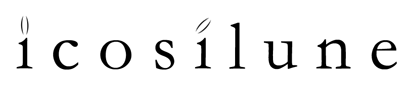Working with really, really big images
Okay, I made a render over the last weekend using a modified version of Genetic Image. Basically the modified version takes a render and splits it up into tiles, and saves these tiles separately. So, I decided to take Blueshift, and make it into something really big. The modified version of the program will split images into 5000×5000 pixel square tiles. I thought, since I was going to leave it running for the weekend, why not make it 10 times that, in both directions. So I now have a single 50000×50000 image in 100 5000×5000 tiles. I don’t know what I am ever going to do with this monstrosity now. It eats up something on the order of 6 GB on the computer it is sitting on. That’s not a lot, but if I decide to make many more mammoth images, I will run out of space quickly.
What to do with it, though, is a major problem. I am thinking of scaling the image down by a factor of 4 (downsampling will smooth out some of the pixelation that Genetic Image produces) to a more manageable size of 12500×12500, and then printing the result at 300 dpi to a nice ~42″ square poster. Maybe I can sell them. Who knows? An issue, though, is how to actually work with the saved images. I can’t just open up a massive canvas in Photoshop and just drop the images in. I don’t know of any software for editing really huge images. It may be necessary to simply write a small program to load the images, compress, and manage them that way.
Maybe someone will find this post and kindly provide me with suggestions.